Slide 10 – Position Fixing
Hover over a hotspot to learn more
1
2
3
4
5
6
7
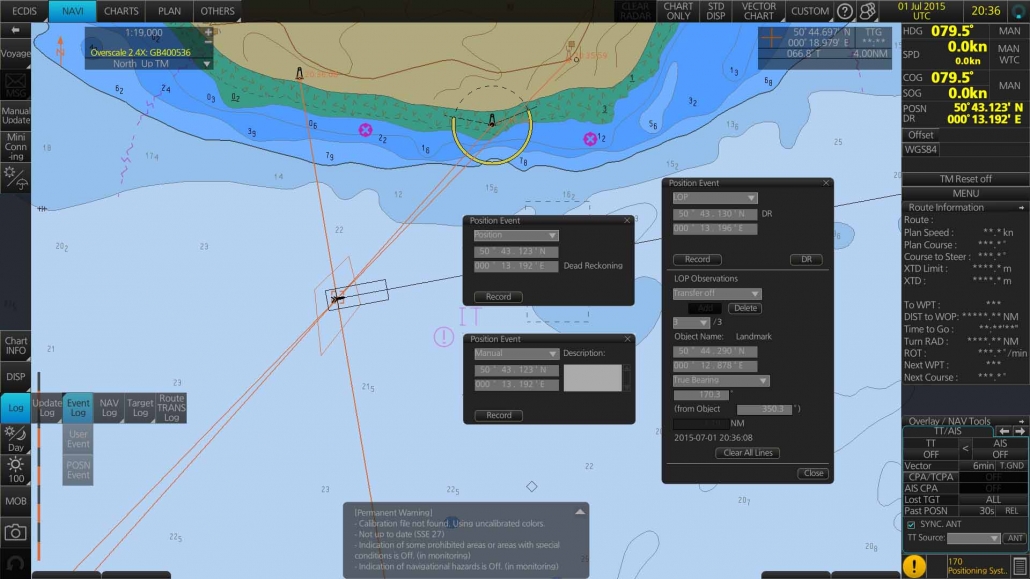
1
Click “POSN Event” To open the Fixing Menu.
2
“Position” records your current position > Accessible from the dropdown.
3
“Manual” Records a manually entered position and note > Accessible from the dropdown.
4
“LOP” used to create a visual/radar fix > Accessible from the dropdown.
5
Dropdown Menu.
6
Dropdown Menu.
7
Dropdown Menu.
