Slide 6 – Load Route
1
2
3
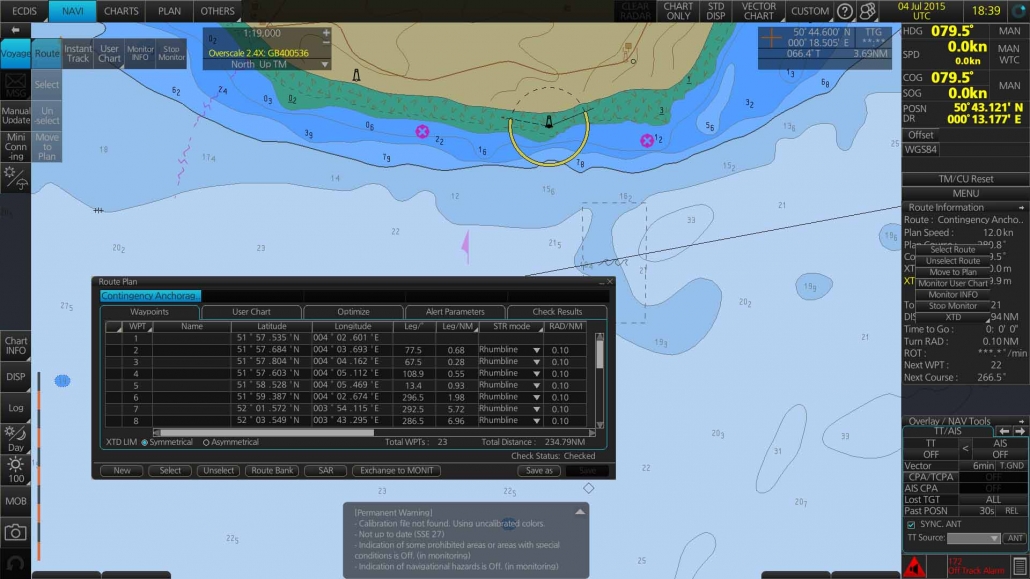
1
Method 1: Voyage > Route > Select.
2
Method 2: Use “Exchange to Route Monitor” button from the “Route Plan” menu.
3
Method 3: Right click on the “Route Information” table when in “NAVI” Mode > Select Route.
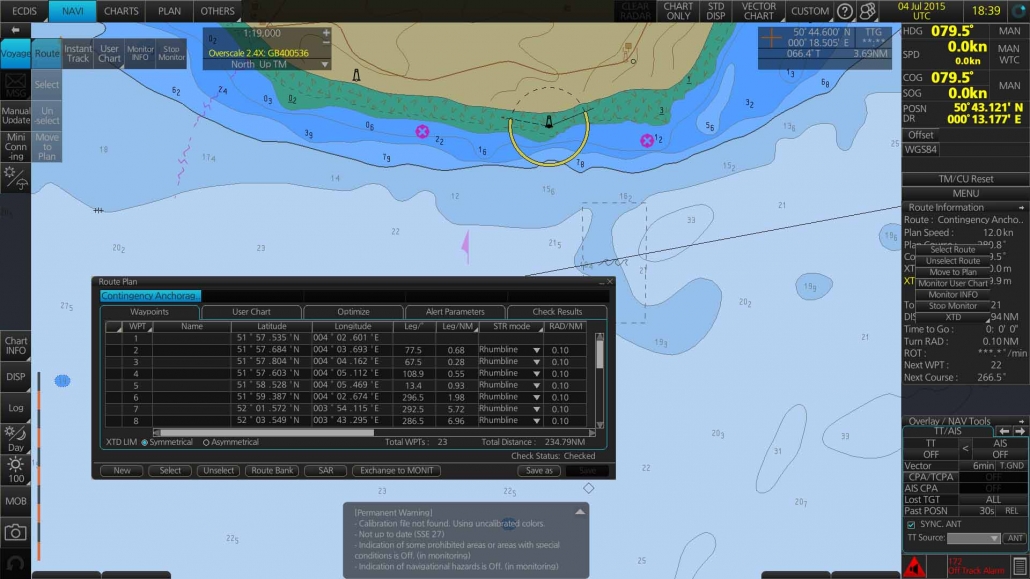
Method 1: Voyage > Route > Select.
Method 2: Use “Exchange to Route Monitor” button from the “Route Plan” menu.
Method 3: Right click on the “Route Information” table when in “NAVI” Mode > Select Route.