Slide 2 – Route Monitoring
Hover over a hotspot to learn more
1
2
3
4
5
6
7
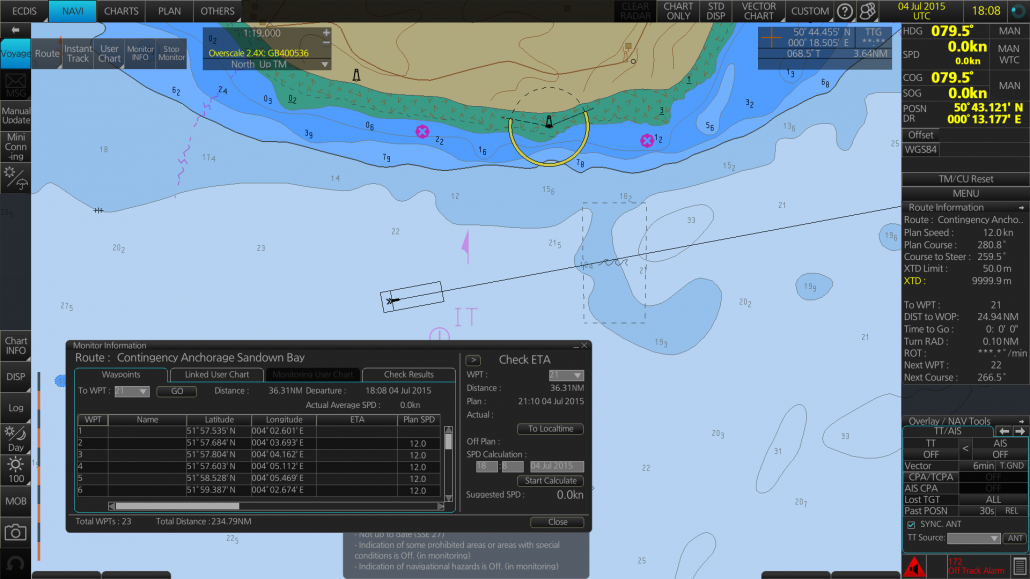
1
“Route”: Select/Unselect active route.
2
“Instant Track”: Temporary plot an instant route to a nearby location.
3
“User Chart”: User Charts activated in this menu will be permanently turned on.
4
“Monitor Info”: Show monitor information table.
5
“Stop Monitor”: Hide monitor information table.
6
Monitor Information Table.
7
Route Information
